- October 13, 2025
- by 35dollarseo
- 35DollarSeo, Uncategorized
- 0 Comments
Ever wonder why some websites show up at the very top of Google while others seem invisible no matter how much effort you put in? Here’s the truth: it’s not luck, it’s On-Page SEO. Done right, it’s like giving your website a map and a spotlight so Google can find and love it. Done wrong, you might as well be shouting into a void.
In this guide, I’ll explain On-Page SEO in simple, Grandma-Test-friendly language, break down each element, and give practical tips you can start using today.
What is On-Page SEO?
Let’s start simple. On-Page SEO is the practice of optimizing individual pages on your website so search engines can understand them and rank them higher. It’s everything you do on your page — from titles and headings to images, links, and content structure.
Grandma-Test: Imagine Grandma runs a little bakery website. On-Page SEO is like arranging her recipes so visitors can find them easily: clear recipe names, step-by-step instructions, pictures of the cakes, and links to related recipes. Google “reads” the page in a similar way and decides whether to show it to people.
Why On-Page SEO Is Important
- Better Search Engine Visibility: Optimized pages are easier for Google to understand, so they have a better chance of ranking high.
- Improved User Experience: Clear headings, readable content, and proper structure make it easier for visitors to stay on your site.
- Relevance: Using the right keywords in the right places signals to Google that your page matches what people are searching for.
- Competitive Advantage: Well-optimized pages give you an edge over competitors who ignore these basics.
- Mobile-Friendliness: Google prioritizes mobile-friendly sites. Proper On-Page SEO ensures your pages work well on phones and tablets.
Key Elements of On-Page SEO
Now, let’s break down the elements that actually make a difference. These are the things you must pay attention to:
1. Title Tag & Meta Description
Title Tag: The title of your page that shows up in Google search results. It should clearly describe what your page is about.
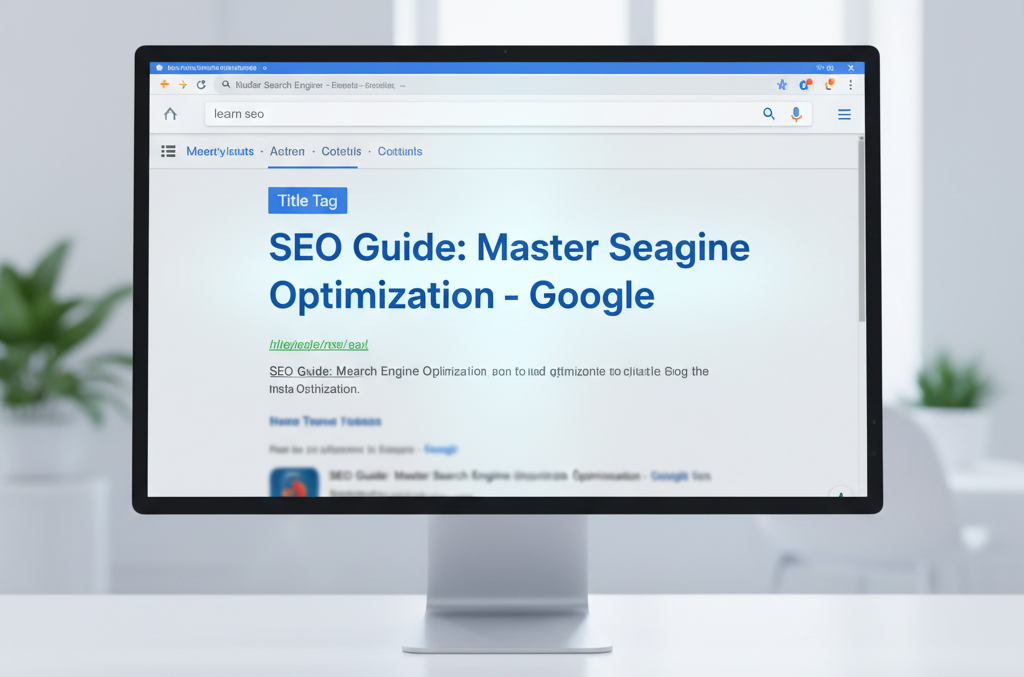
Meta Description: The snippet under the title that summarizes your page. Think of it like a mini-ad: make it inviting and clickable.
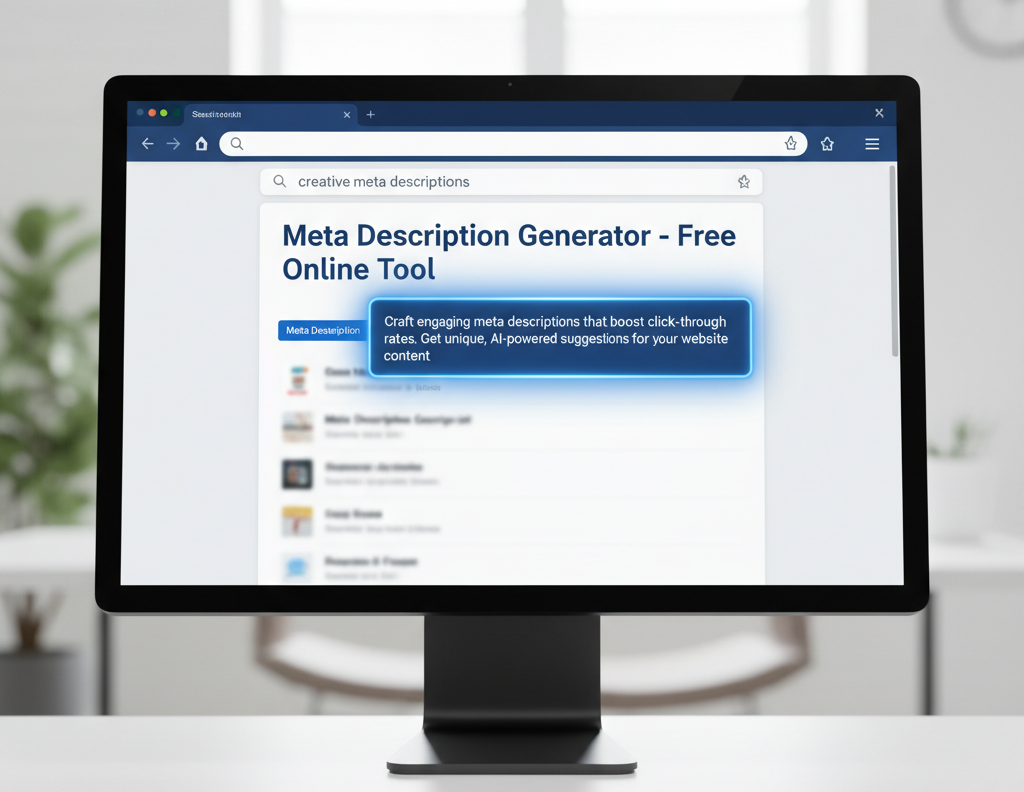
Practical Tip: Include your main keyword naturally, but don’t cram it. Keep it readable and enticing.
2. Headers (H1, H2, H3…)
Headers are like the chapters in a book. They structure your content so humans and search engines can read it easily:
- H1: Main topic (only one per page)
- H2: Subtopics
- H3: Supporting points
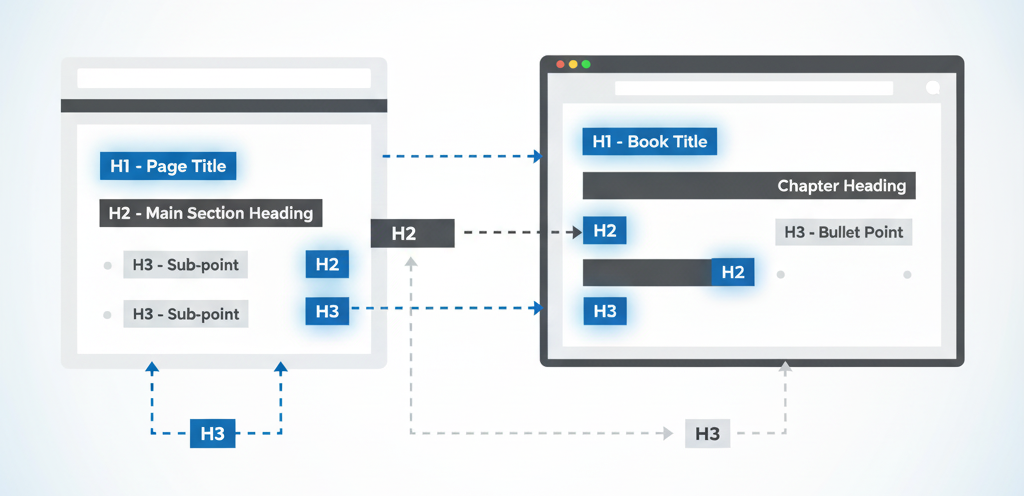
Grandma-Test: If Grandma opens your page, she should immediately see the main topic and subtopics without feeling lost.
3. Keyword Placement
Keywords tell Google what your page is about. Use them:
- In the H1 and intro paragraph
- At least once in an H2 subheading
- Naturally in your content
Important: Avoid stuffing keywords. Overuse looks spammy and will hurt your rankings.
4. Images & Media
Images make pages more engaging, but Google can’t “see” them. You need:
- Alt Text: Describe the image so Google knows what it is.
- Compression: Reduce file size so your page loads fast. Try tools like TinyPNG, ImagZilla, ILoveImg, or Squoosh.
Grandma-Test: Even if someone can’t see the images, your alt text should clearly explain what’s there.
5. Internal Linking
Internal links point to other pages on your own website. Benefits:
- Keeps visitors exploring your content
- Helps Google understand your site structure
Example: If you mention “baking tips” in a cake recipe, link it to your “baking tips” page.
How to do Internal Linking like a pro — Check any page on Wikipedia. The way they have done internal linking is the exact way you should also do on your website.
6. External Linking
External links point to other credible websites. Why it matters:
- Builds your content’s credibility
- Shows Google that your content is well-researched

Tip: Link to high-authority, relevant sites — not random pages.
7. Mobile-Friendliness & Page Speed
Google ranks mobile-friendly, fast-loading sites higher.
- Use a responsive design that adapts to any screen size
- Test your page speed with tools like Google PageSpeed Insights, GTmetrix, Pingdom, WebPageTest, and Lighthouse.
- Compress images and reduce unnecessary scripts
How to Optimize On-Page SEO Using Tools
Tools make life easier. Here are some you can use:
- SE Ranking On-Page SEO Checker: Audits pages and gives prioritized recommendations.
- SurferSEO: Shows keyword gaps and content improvements.
- Yoast / RankMath: WordPress plugins that guide optimization while you write.
Step-by-step:
- Run an audit on your page.
- Review the issues flagged.
- Prioritize fixes (titles, meta, headers, content).
- Implement changes.
- Recheck and monitor results.
On-Page vs Off-Page SEO
On-Page: What you do on your website (content, tags, images).
Off-Page: What happens outside your site (backlinks, social mentions).
Rule: On-Page SEO comes first. If your page isn’t structured well, off-page efforts won’t help much.
Actionable On-Page SEO Tips
- Use one primary keyword in H1 and intro paragraph.
- Add at least one internal link to a related page.
- Compress images before uploading.
- Write meta descriptions like mini-ads.
- Break content into short paragraphs for mobile readers.
- Use H2 and H3 headings to structure your content.
- Check page speed and mobile usability.
- Make your content easy to read: simple words, short sentences.
Common Mistakes to Avoid
- Keyword stuffing — Google can detect it and penalize your page.
- Thin content — Pages with little value won’t rank.
- Ignoring mobile — Most searches now come from mobile.
- Copying meta titles — Be original.
Why On-Page SEO Still Matters in 2025
- Structure and clarity still matter.
- Mobile-first design is non-negotiable.
- Google favors pages that provide value and a good user experience.
- AI content without proper optimization usually fails to rank.
Conclusion: Make Every Page Earn Its Spot
On-Page SEO isn’t complicated. It’s about doing the basics right: structured content, proper keywords, readable text, fast-loading pages, and mobile optimization.
Do it page by page, follow the actionable tips, avoid common mistakes, and your website will steadily climb Google’s search results.


